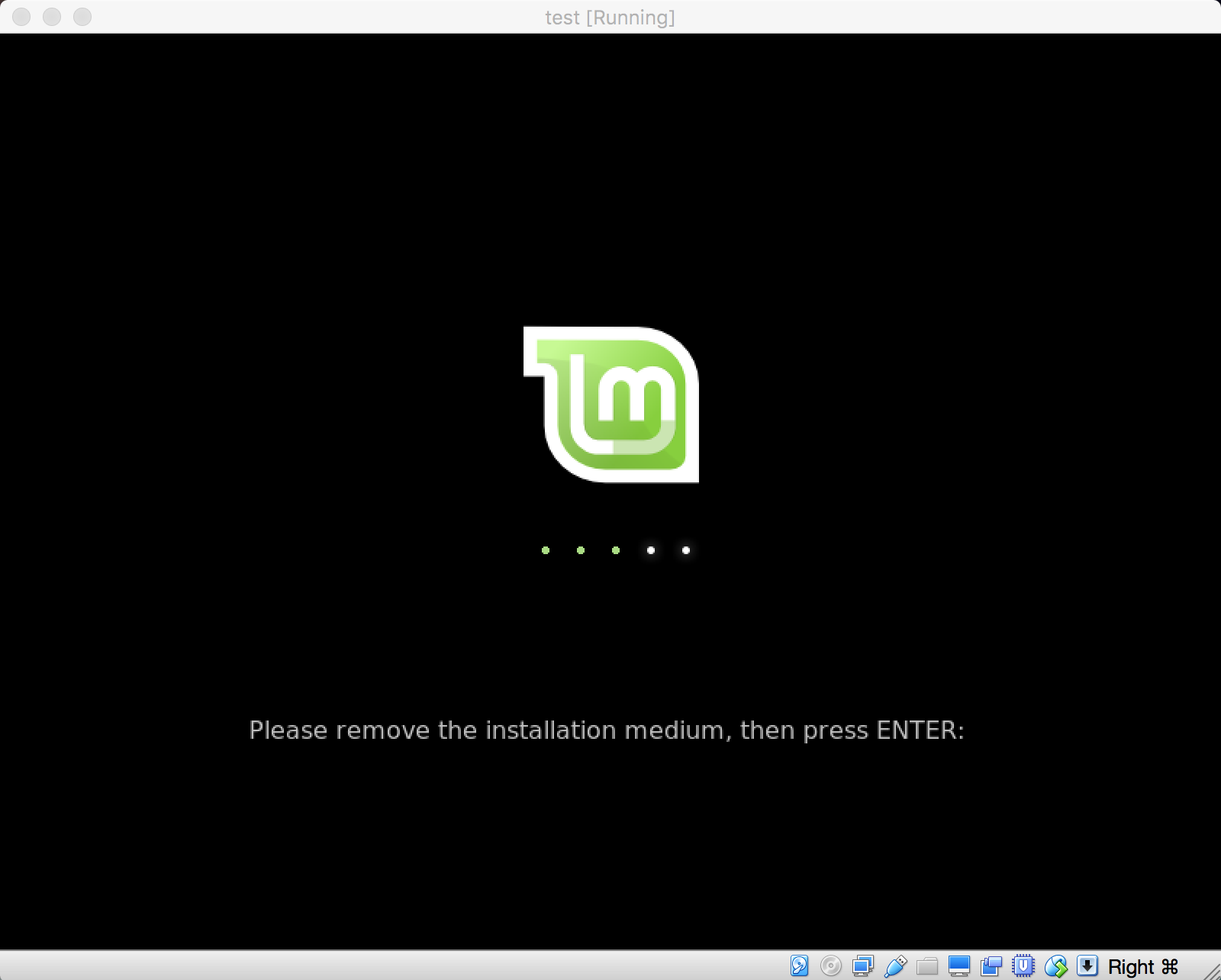Install Linux to your VM
When the Mint Live CD finishes booting click the Install Linux Mint icon on the desktop.
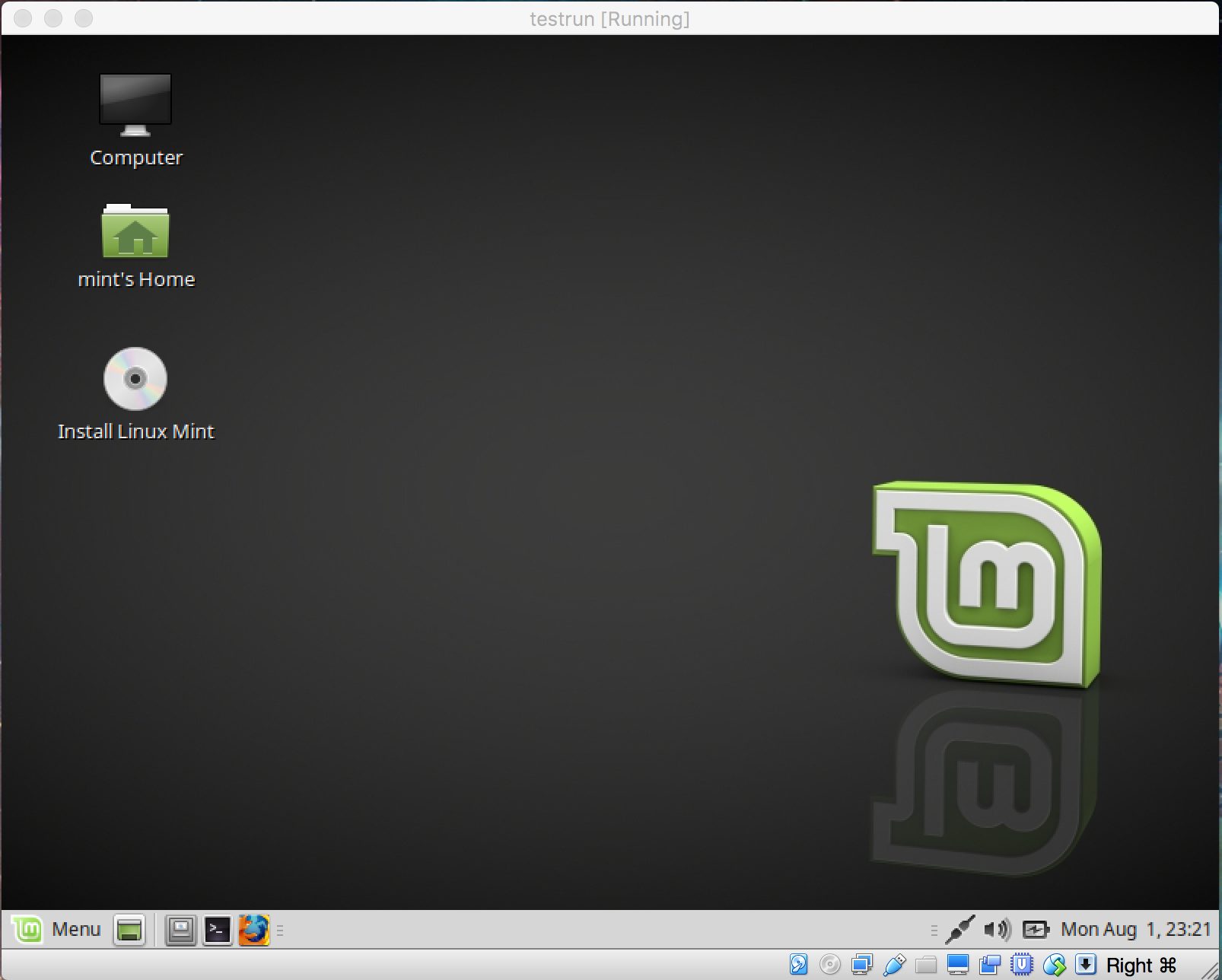
Select your language and click Continue.
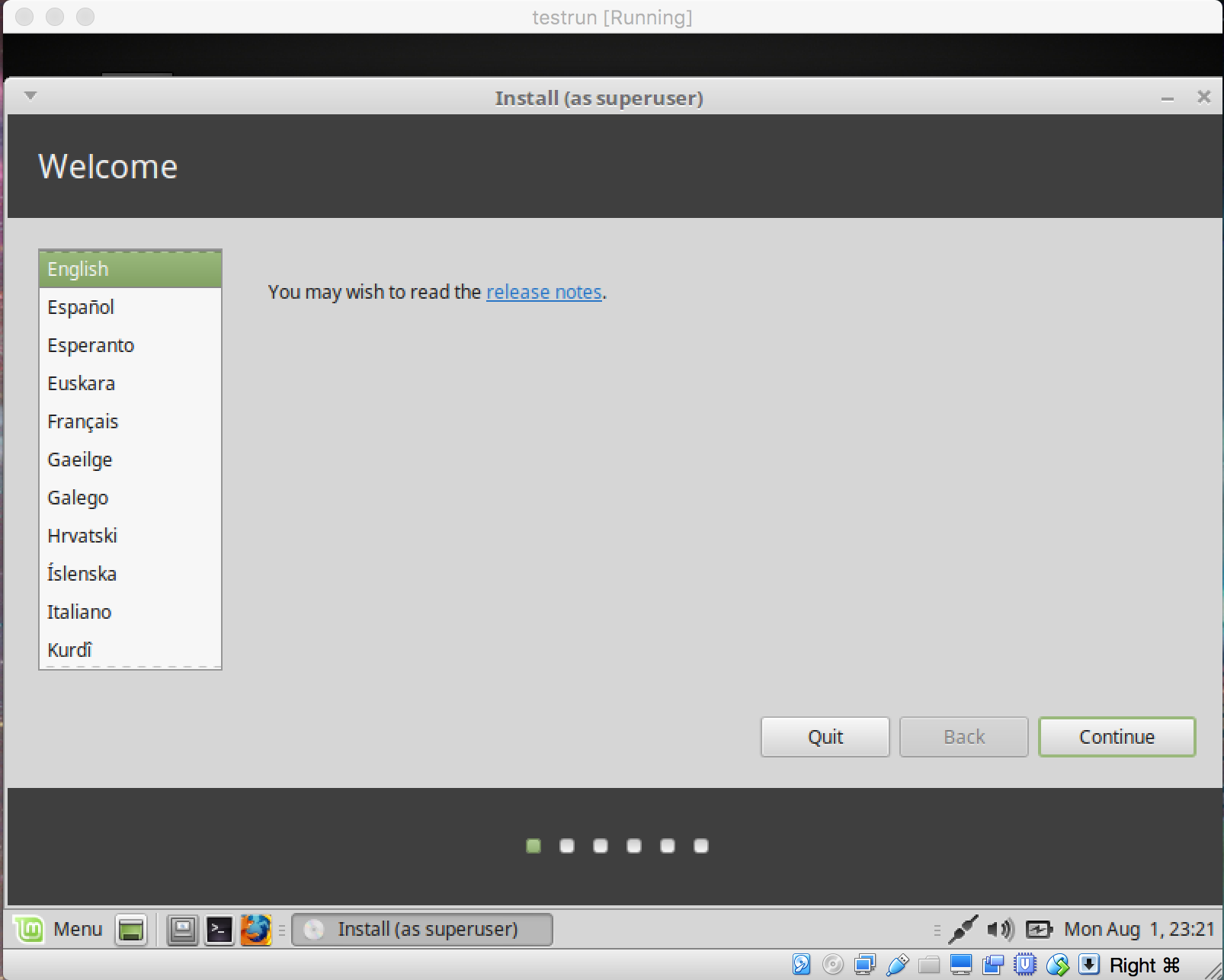
Click Continue.
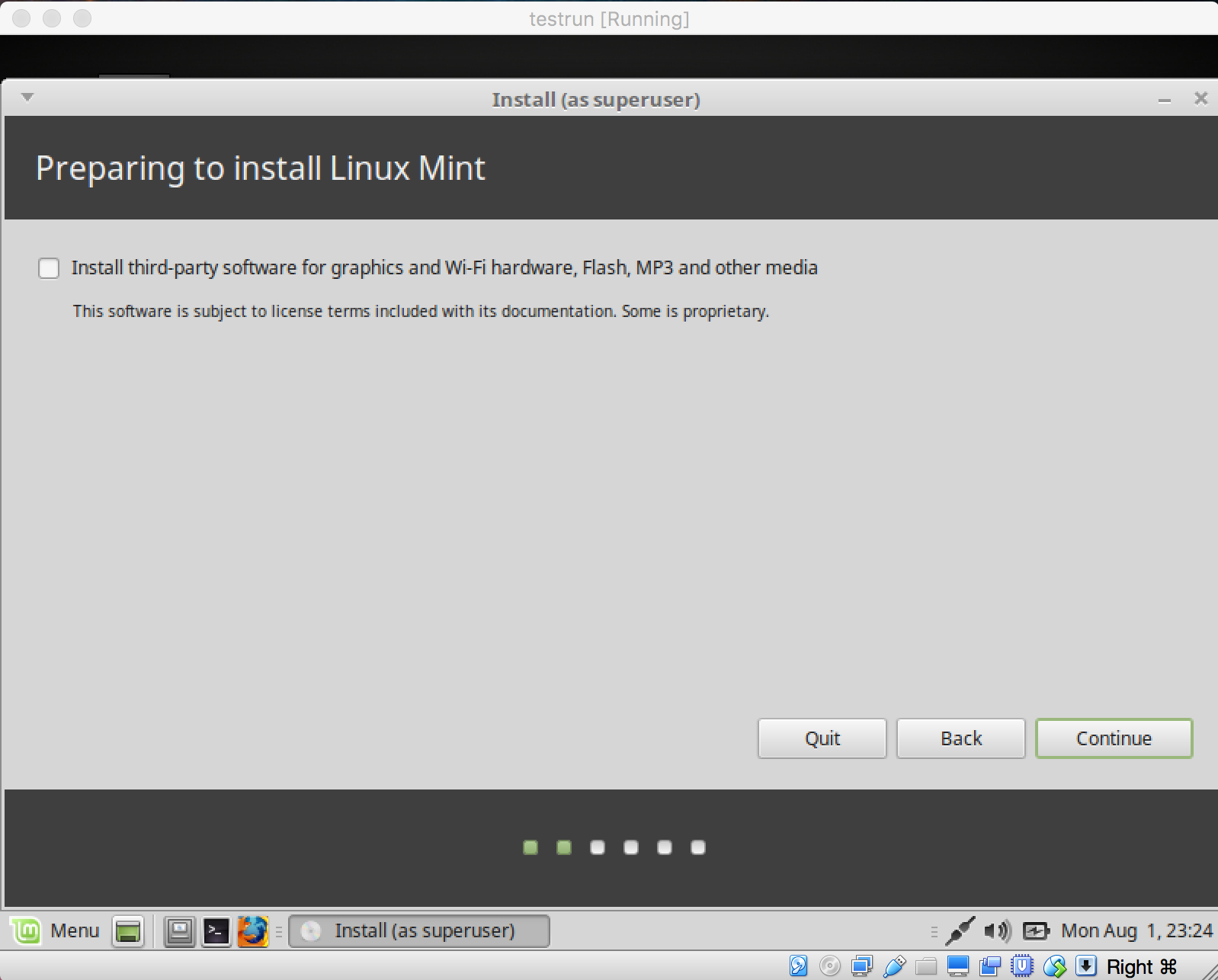
Click Install Now.
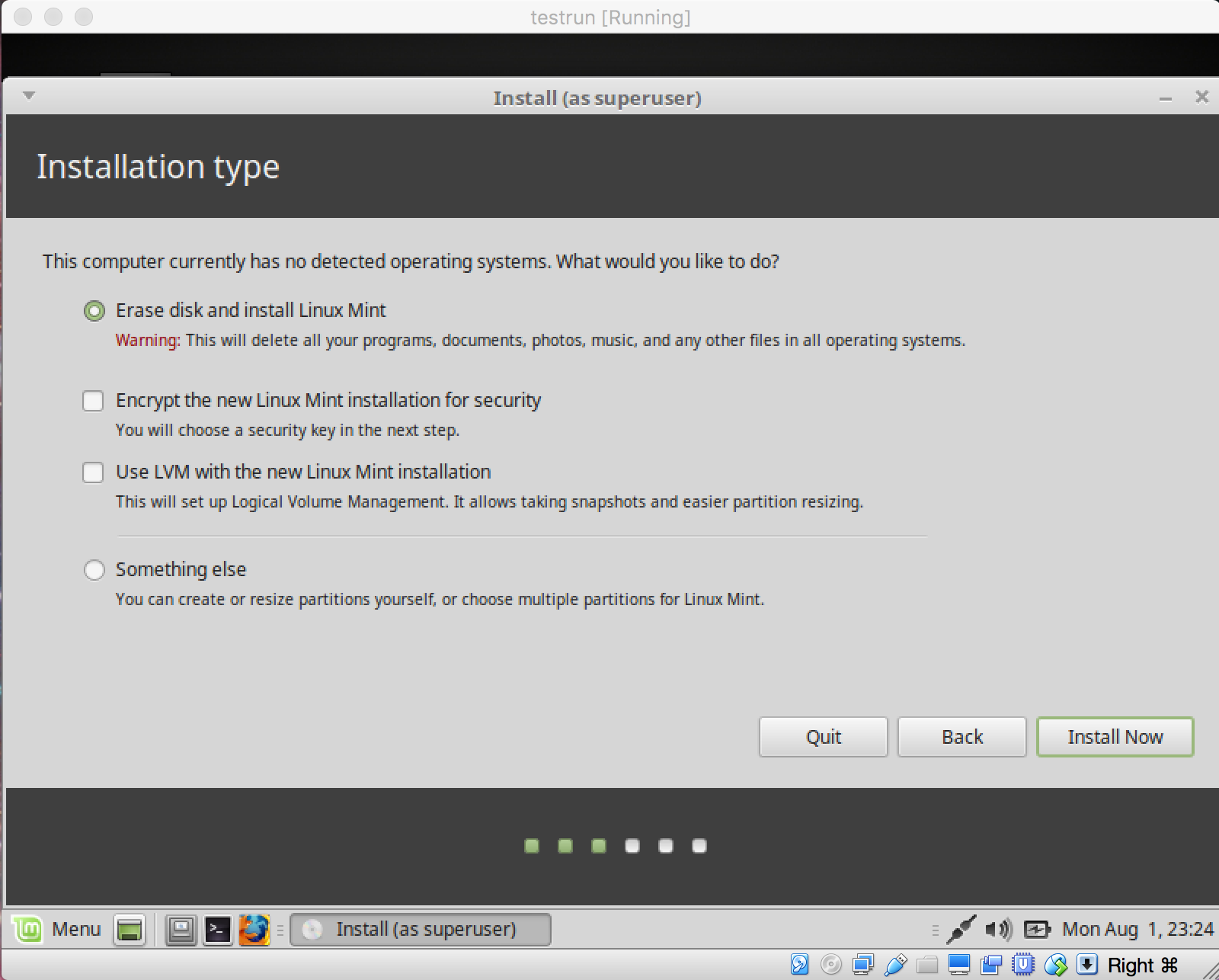
Click Continue.
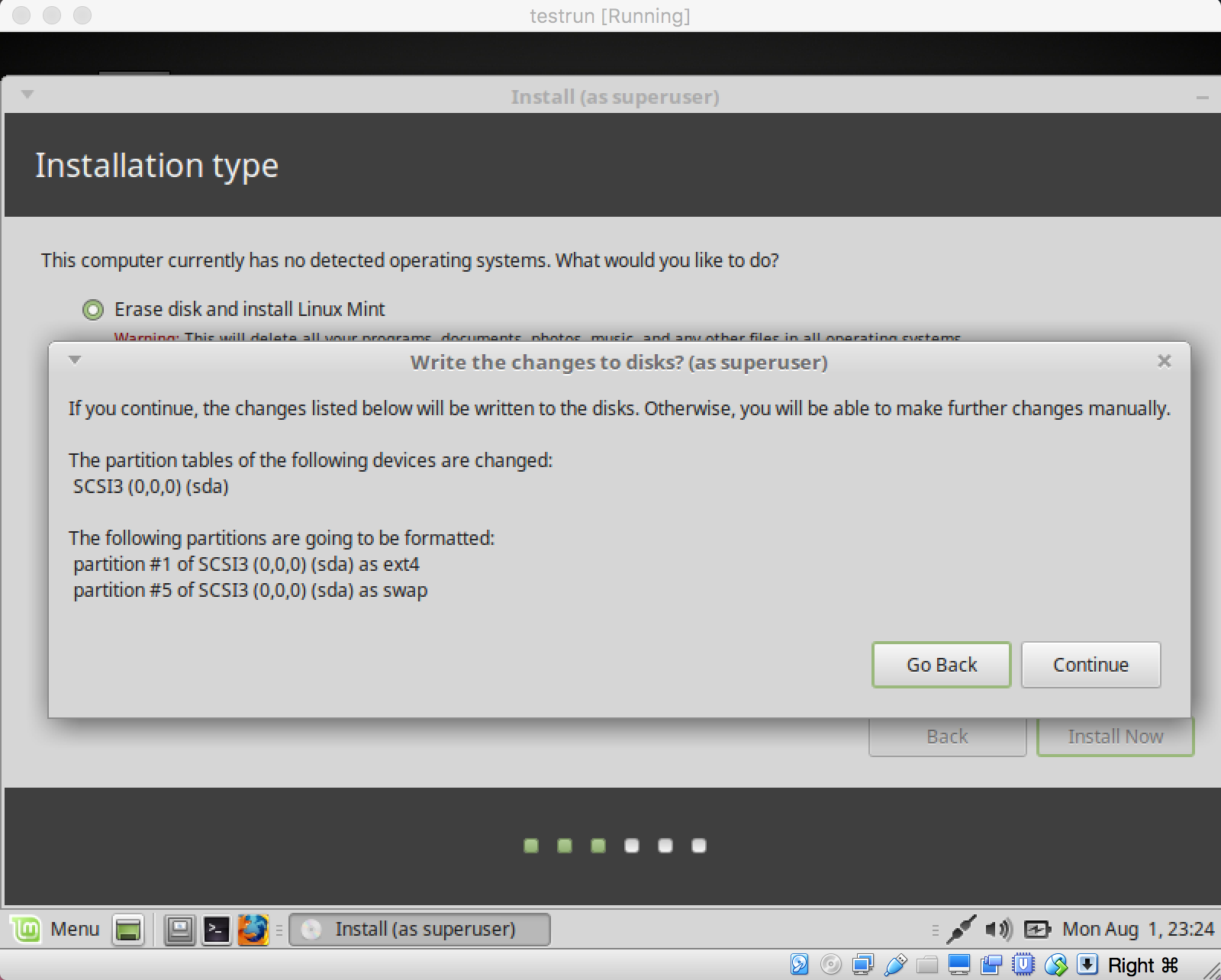
Select your time zone and click Continue.
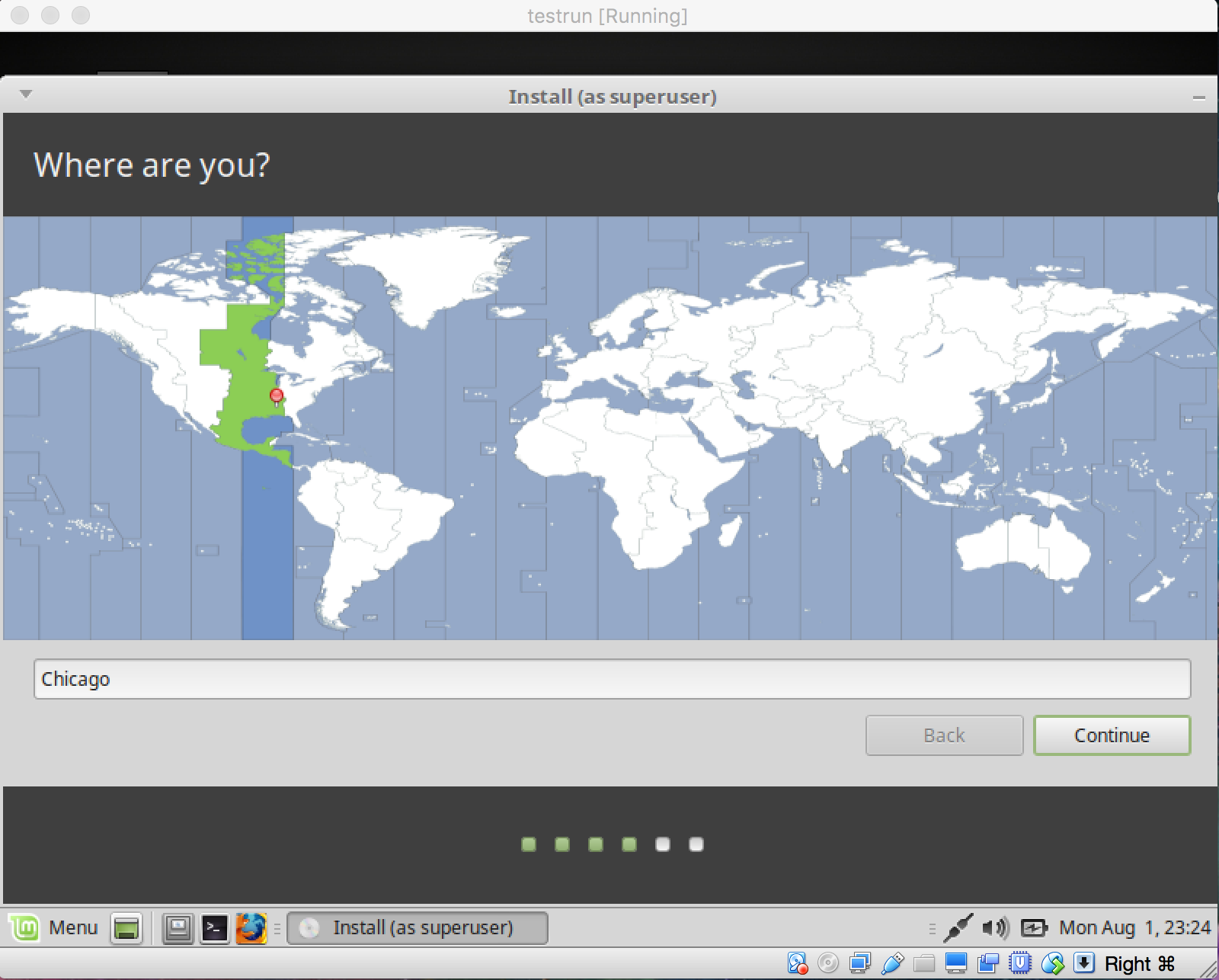
Select your keyboard layout and click Continue.
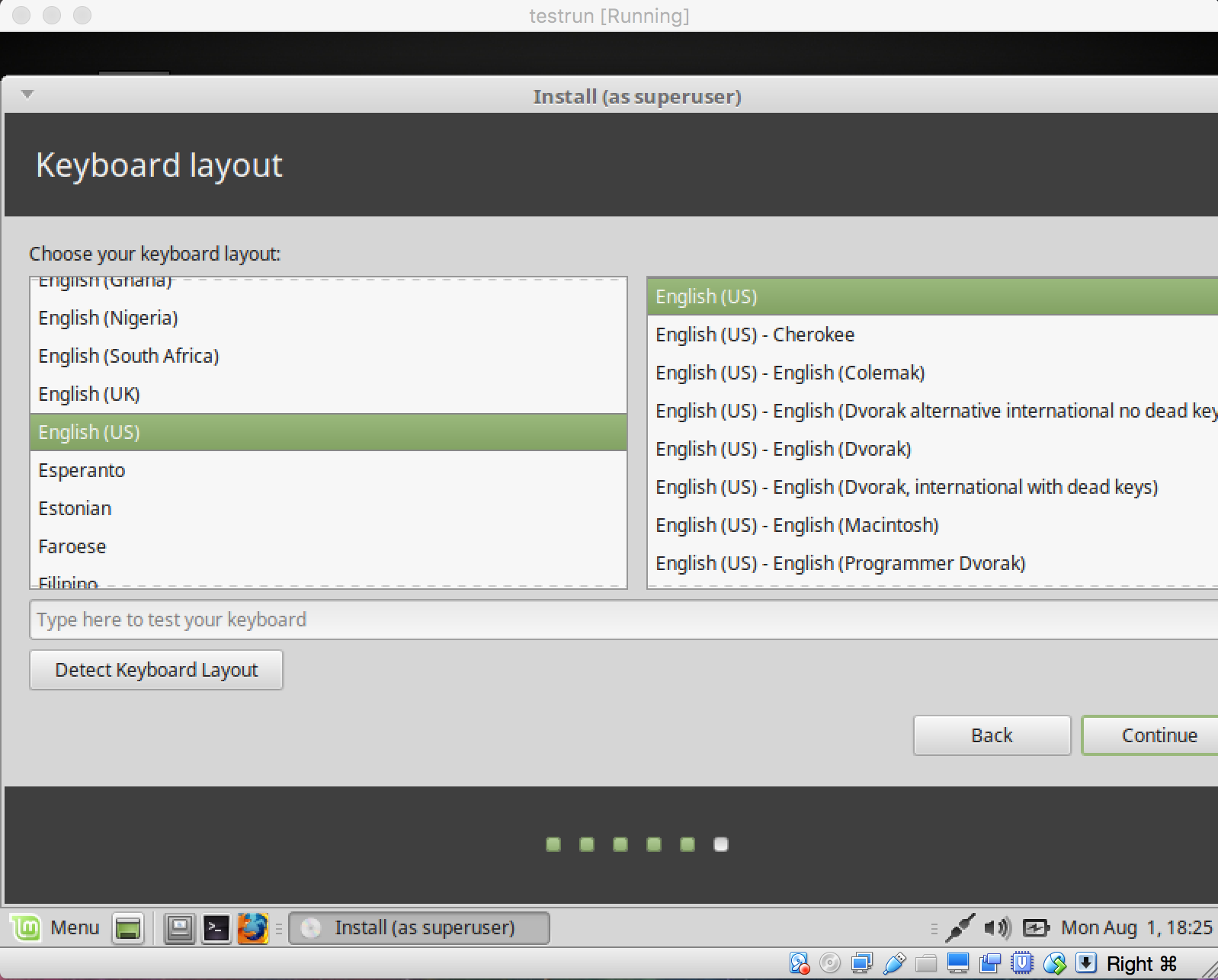
Enter your name, username, computer name, and password then click Continue.
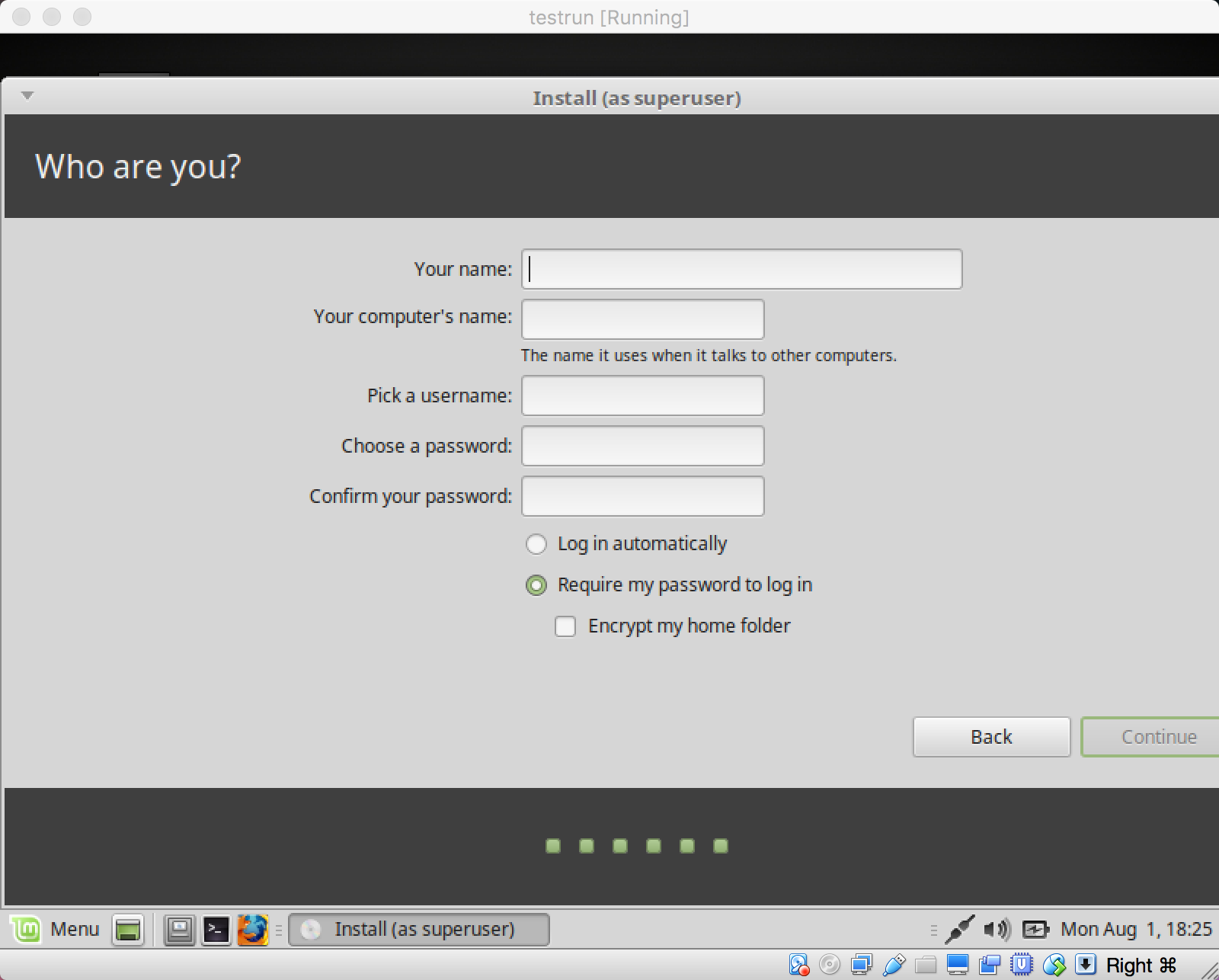
After several minutes the installation will be complete.. Click Restart Now.
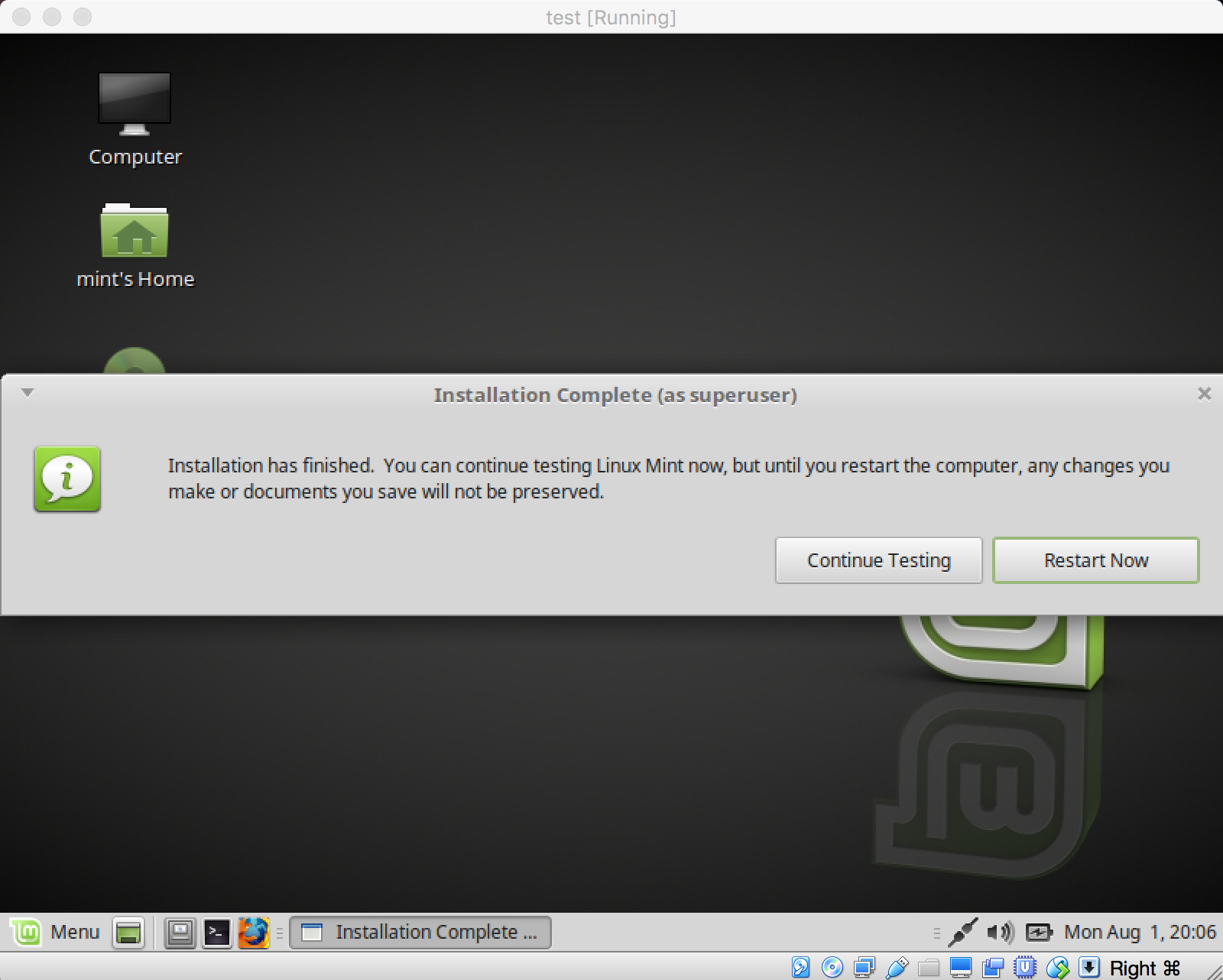
Your Linux Install is complete.. Rejoice.. and press the Any key.