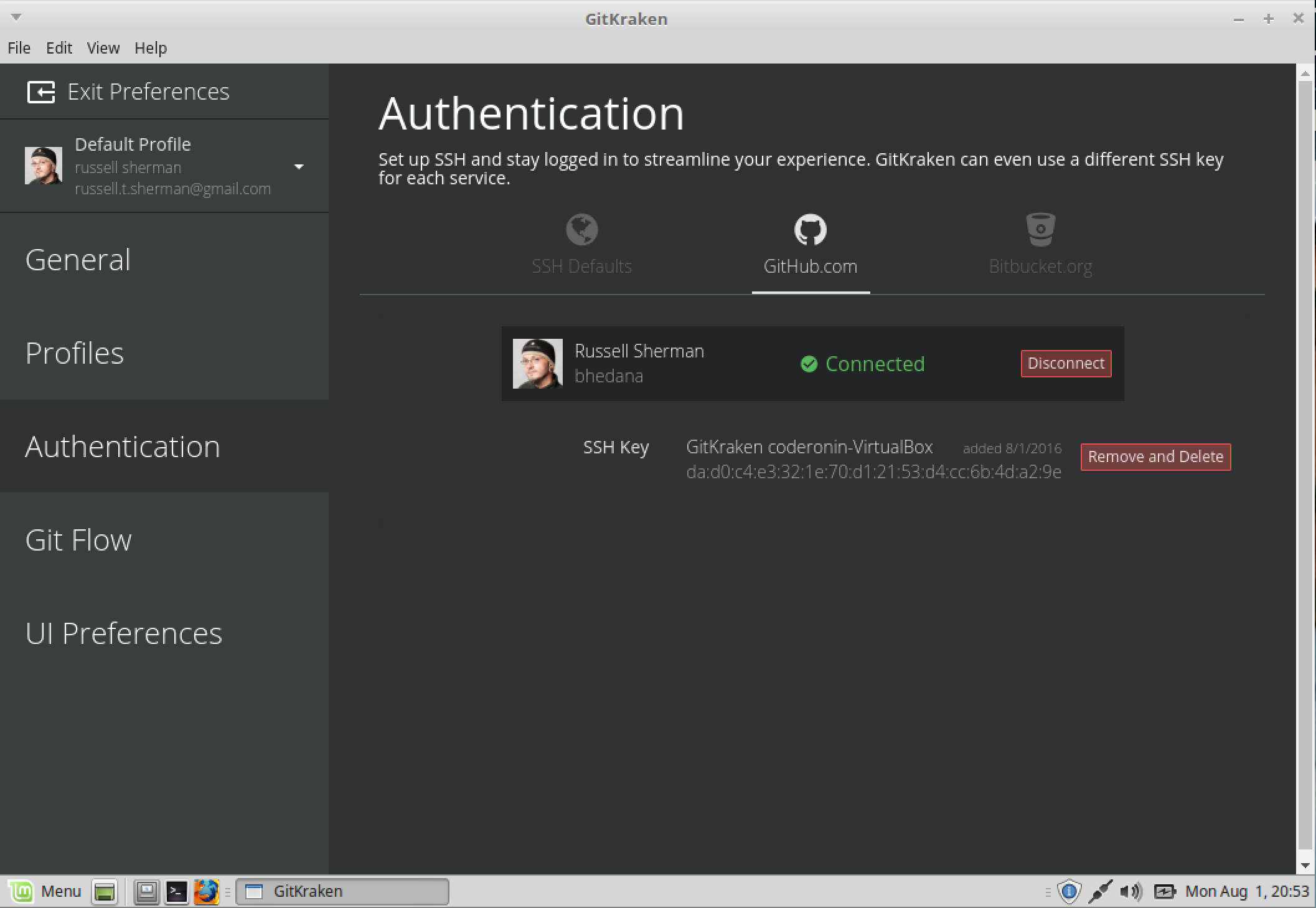Connect GitKraken to Github
Navigate back to the GitHub authentication preferences page. Click Connect to GitHub.
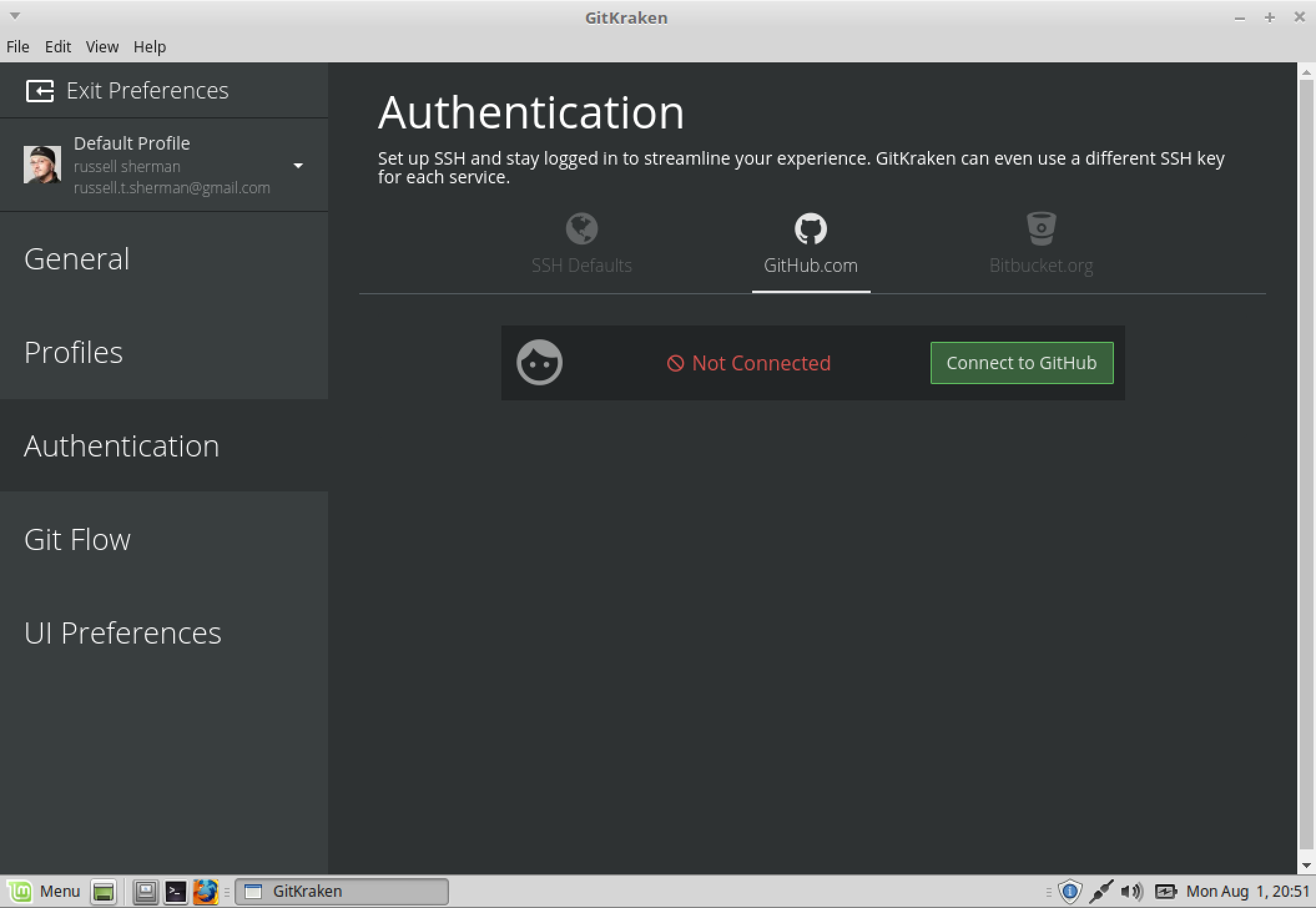
Your web browser will open. Log into your GitHub account.
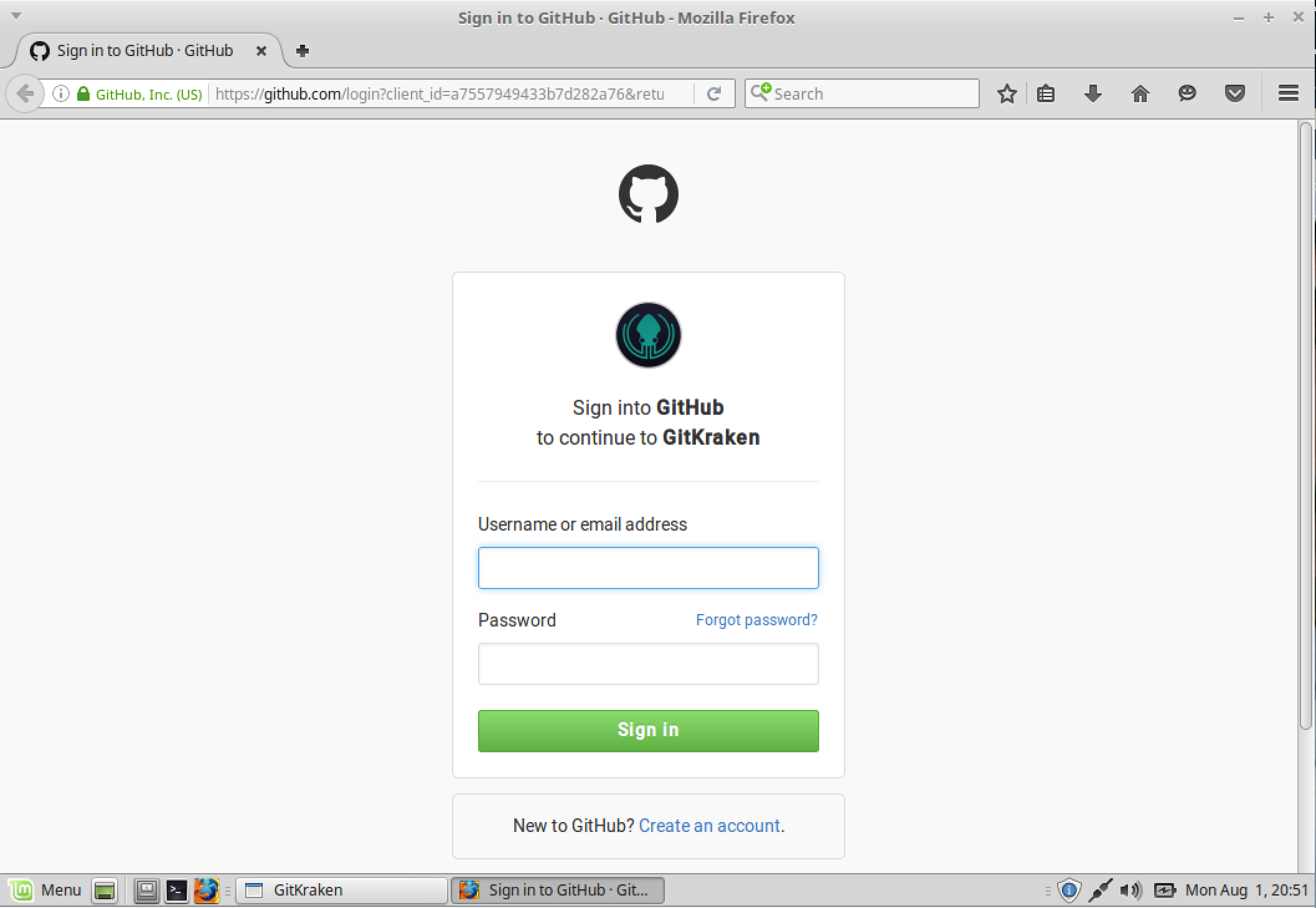
Success. Close the web browser.

GitKraken confirms that you have connected to GitHub.
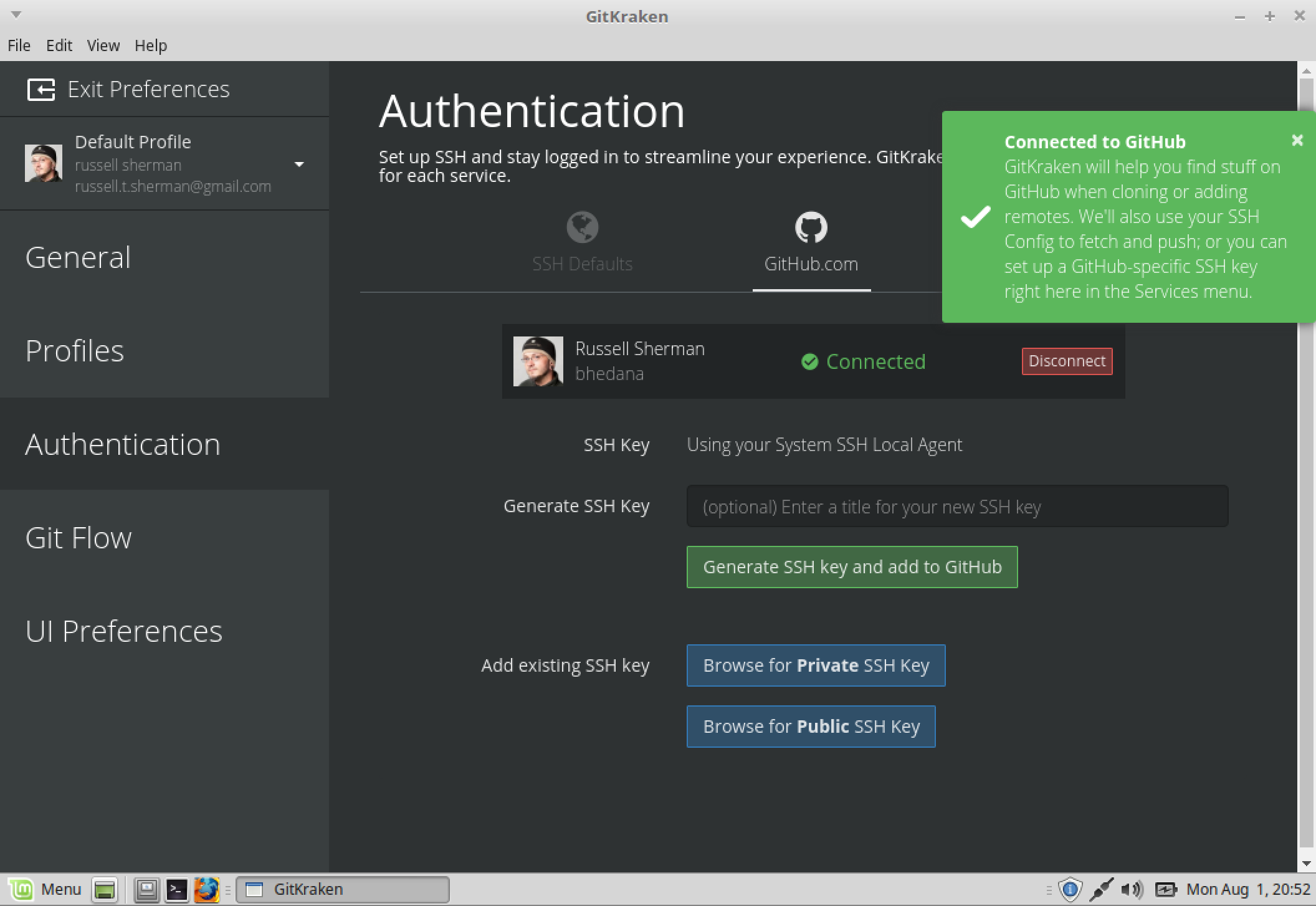
Now we will generate an SSH Key which will allow GitKraken to write to our git repos without requiring us to enter our password every time. Click Generate SSH Key and add to GitHub.
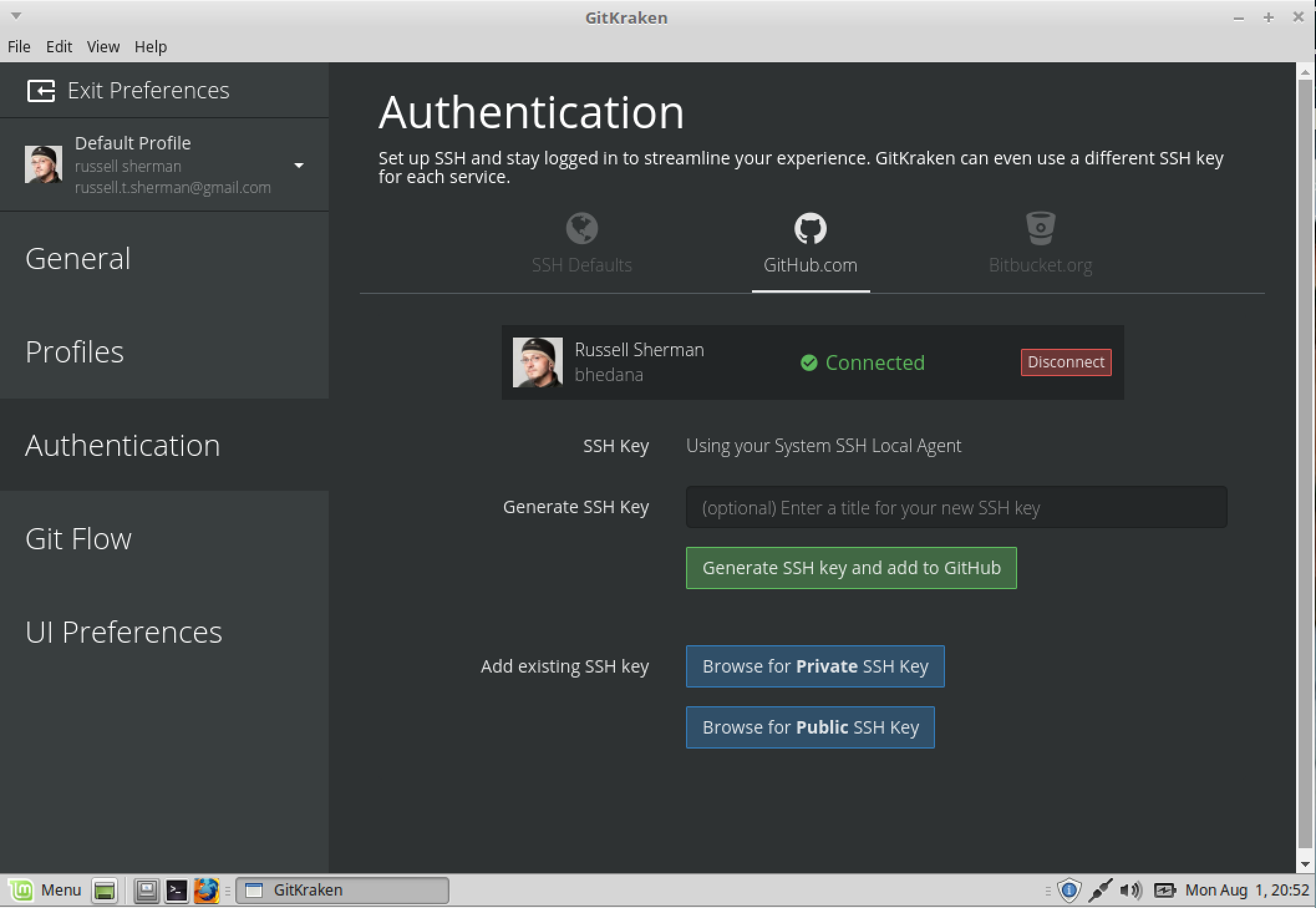
Excellent. You're now ready to clone a repo and get to work.