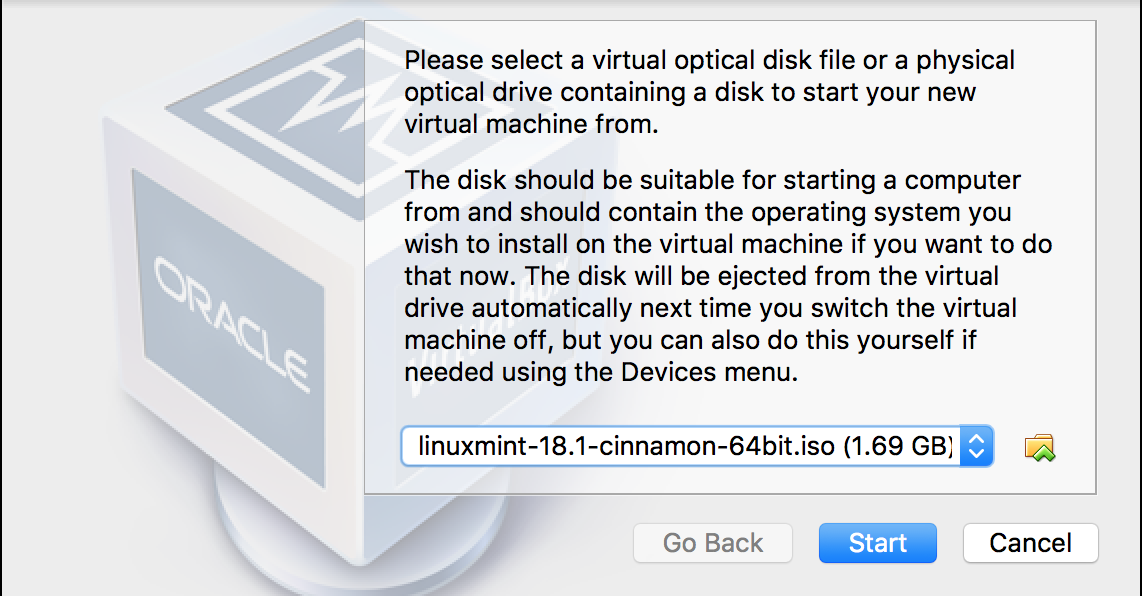Create a Virtual Machine
Start VirtualBox. Click New (blue star icon) to create a new virtual machine configuration.
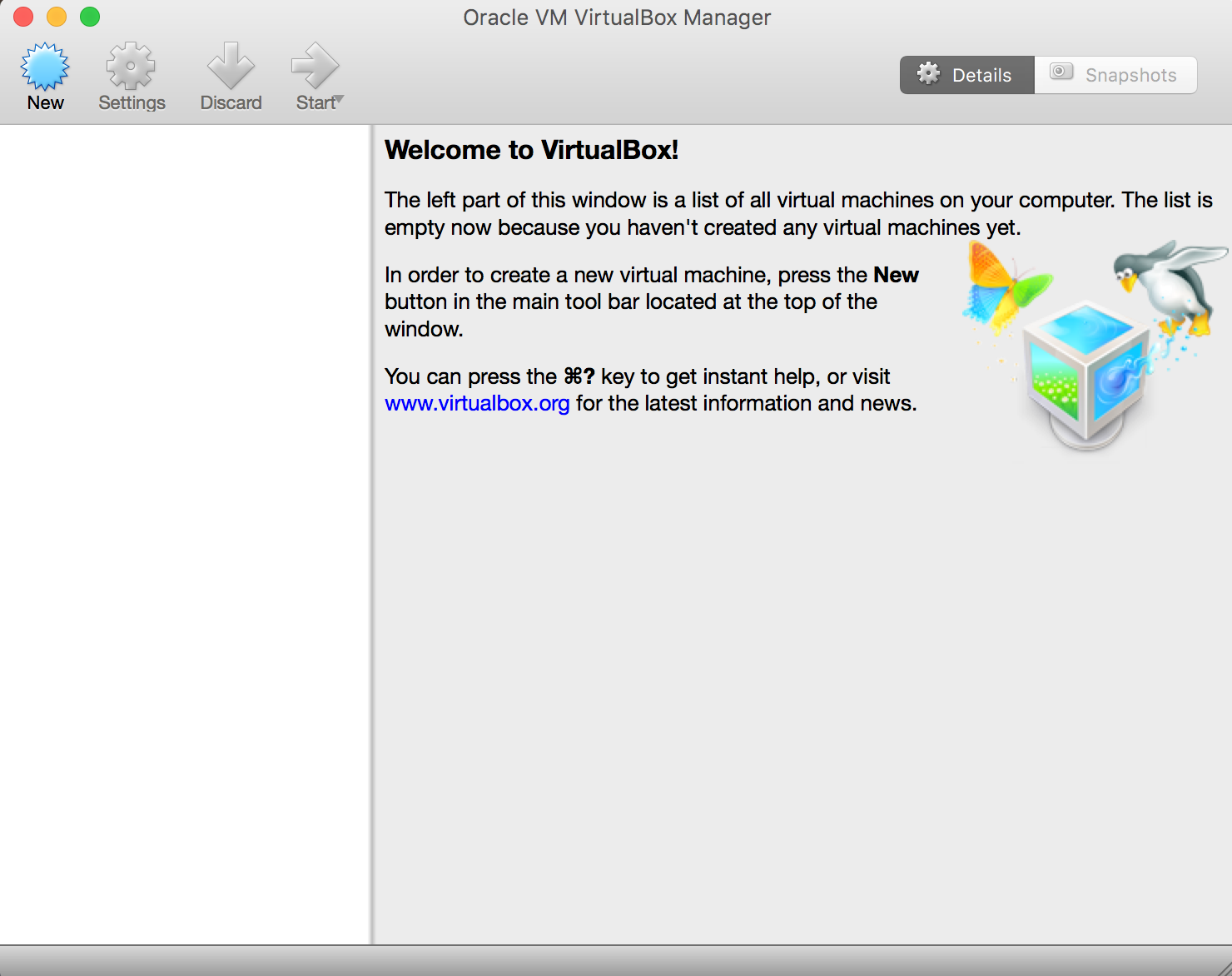
Give your VM a name, set it's type to Linux, it's Version to Ubuntu (64-bit), and it's memory size to at least 2048 MB. Click Create.
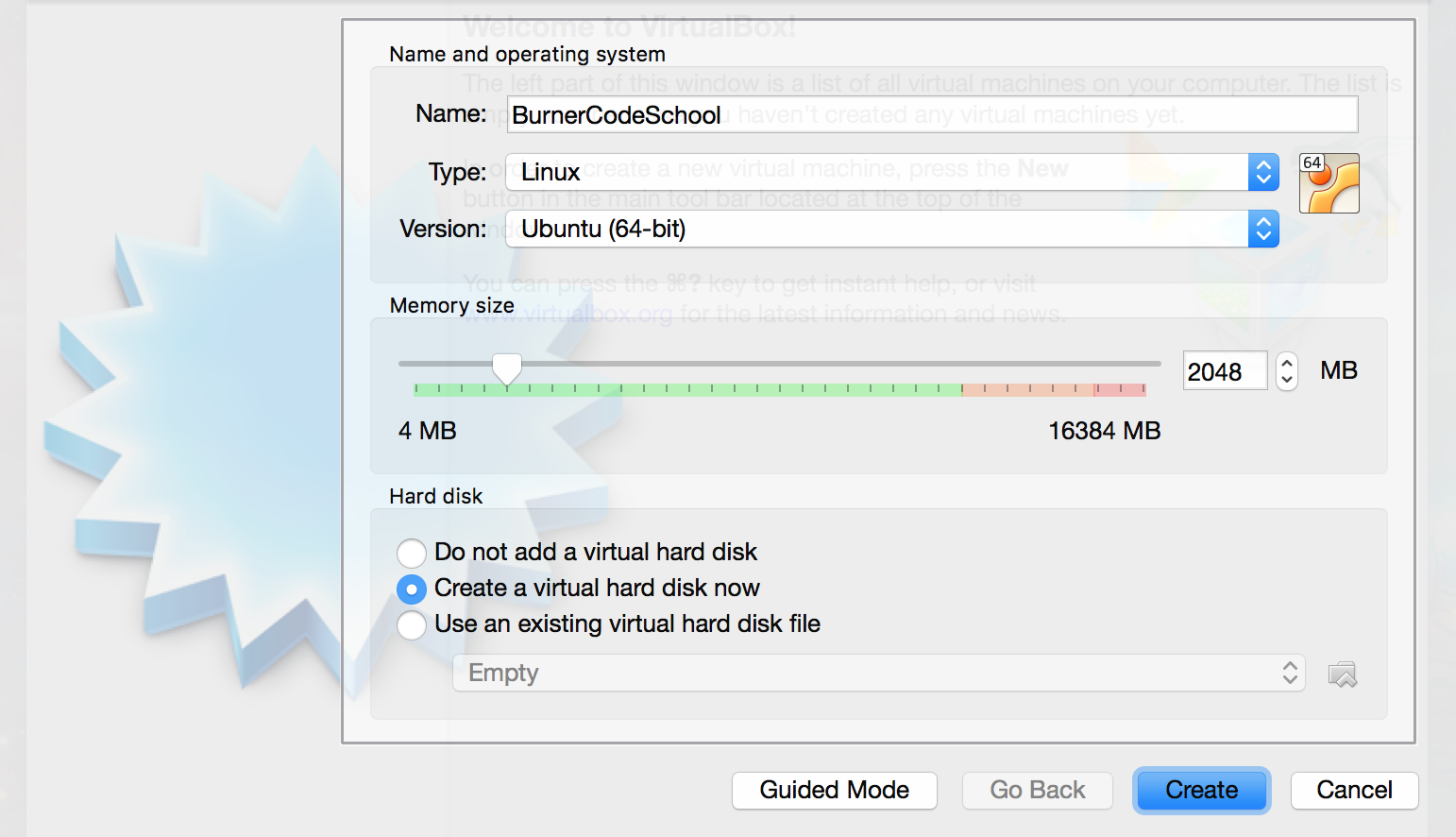
Set the VM hard drive size to at least 16GB and click Create.
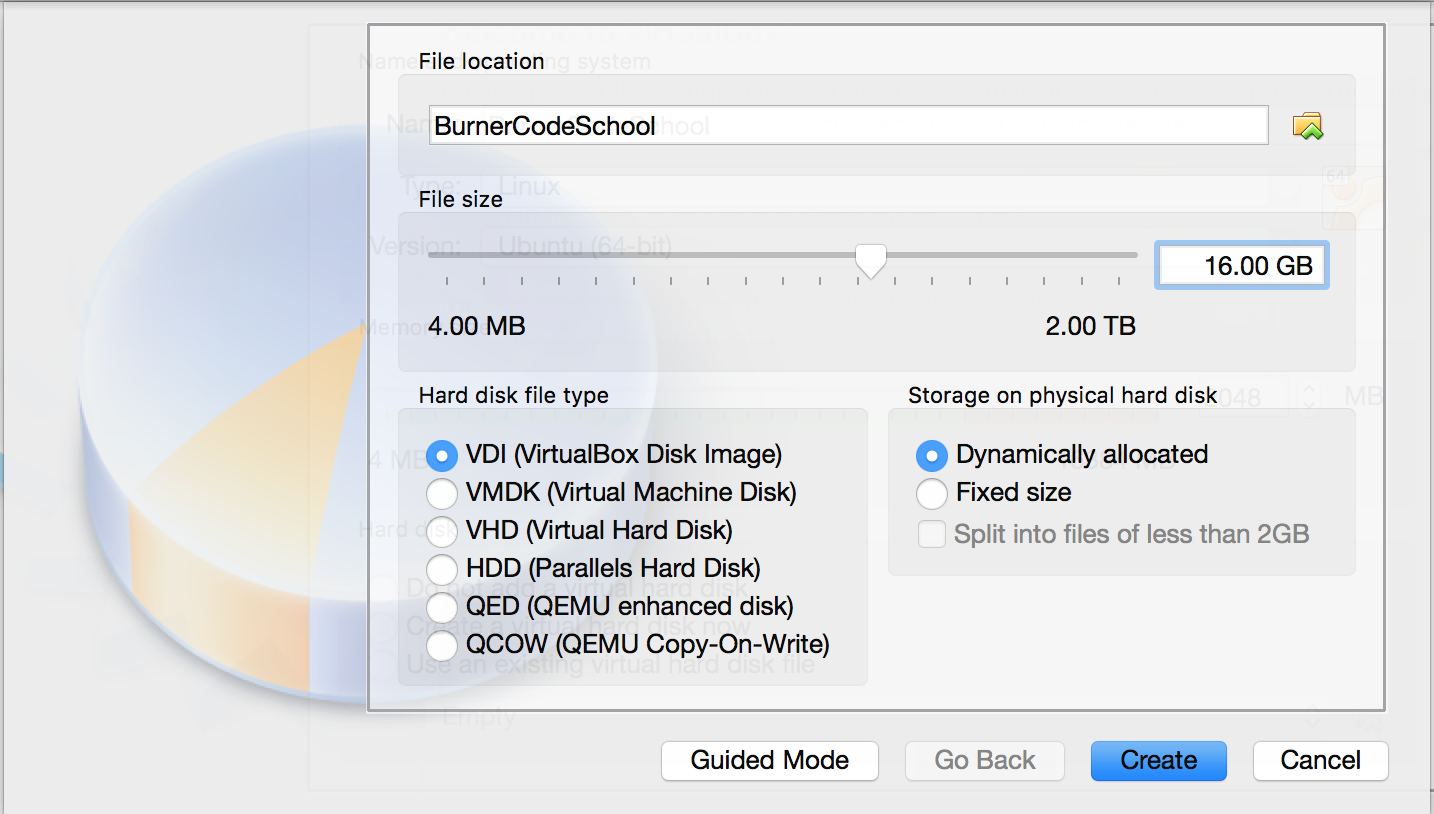
In the VM Manager dialog highlight your VM and click Settings (yellow gear Icon).
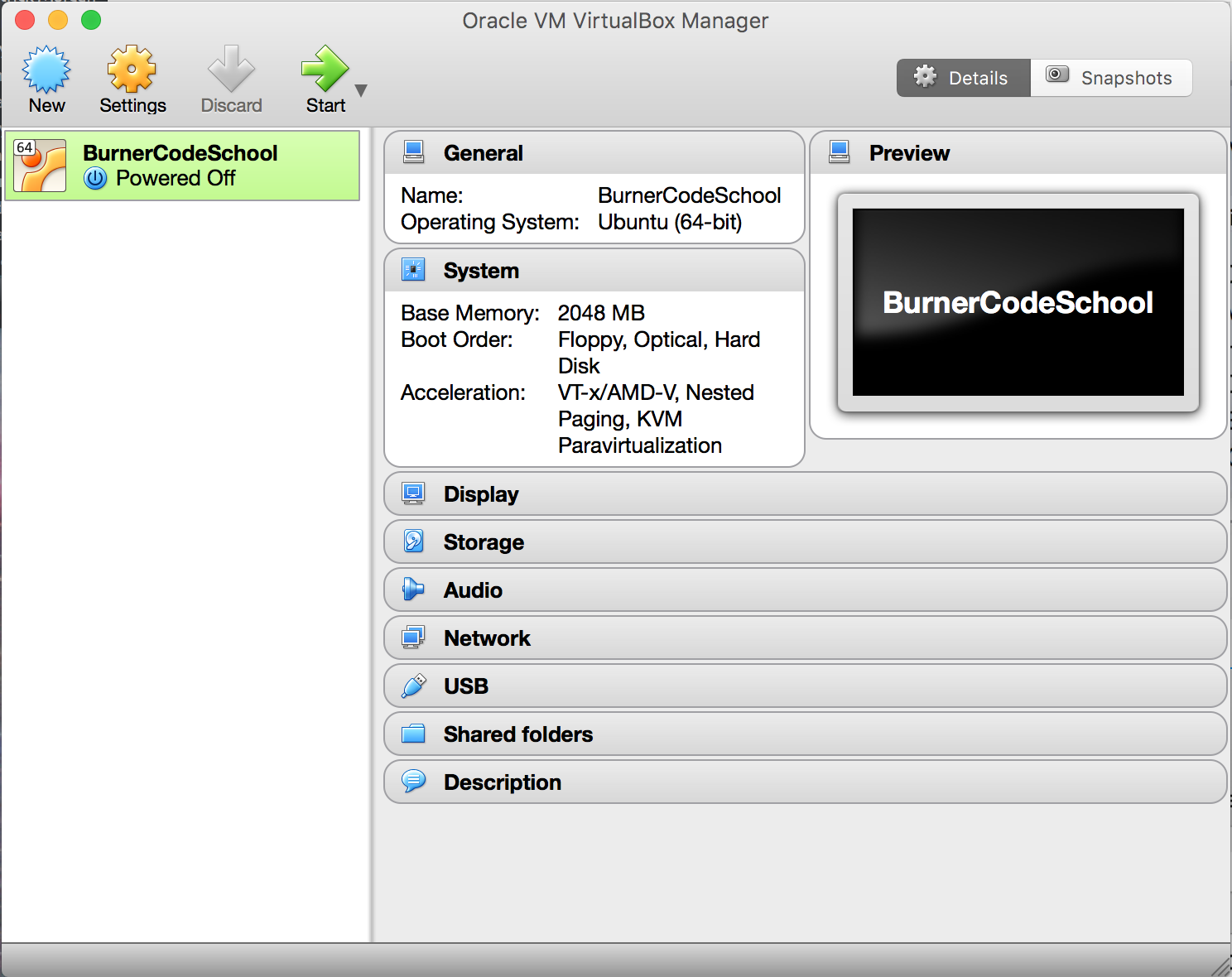
On the General settings page click the Advanced tab and set both Shared Clipboard and Drag'n'Drop to Bidirectional.
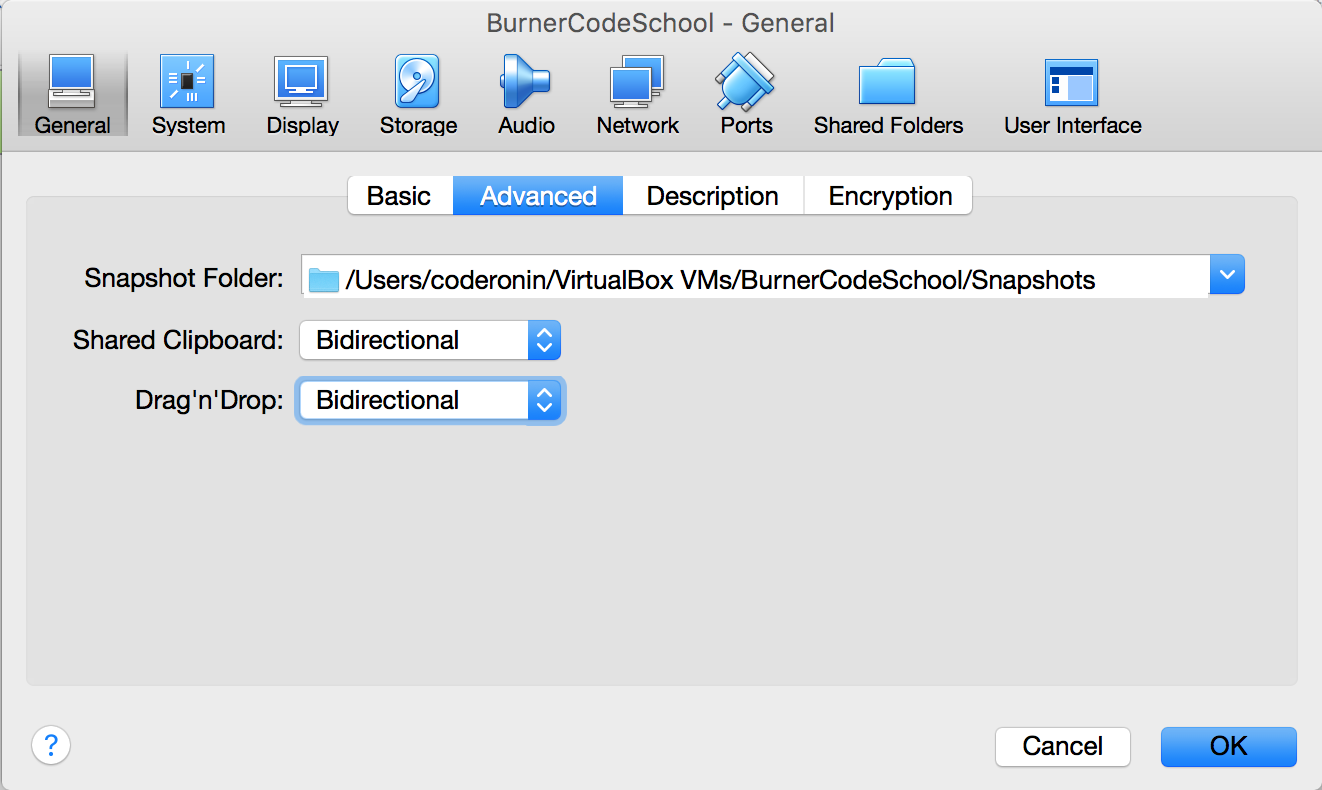
On the Display settings page increase the Video Memory to 128 MB then click OK.
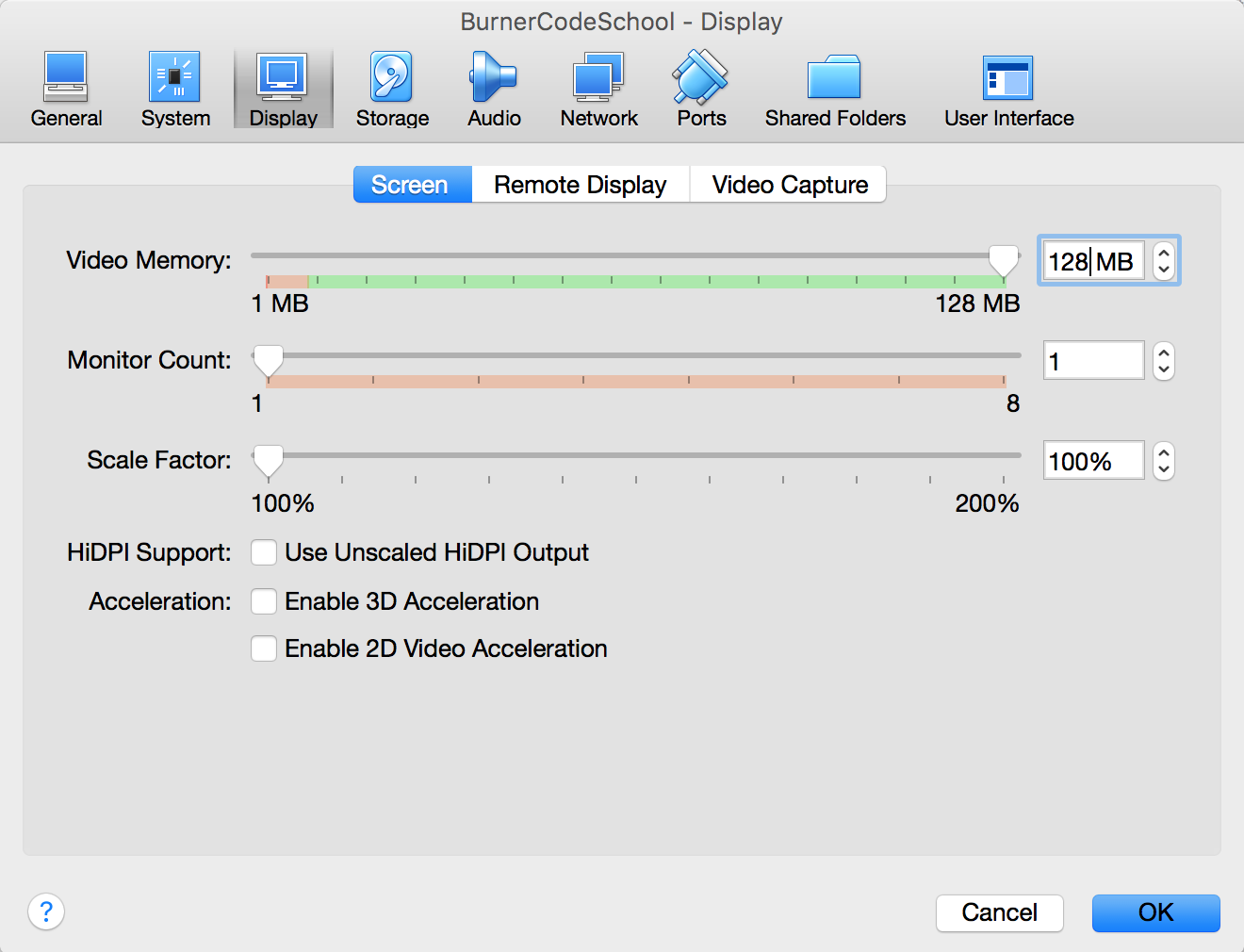
In the VM Manager dialog highlight your VM and click Start (green arrow).
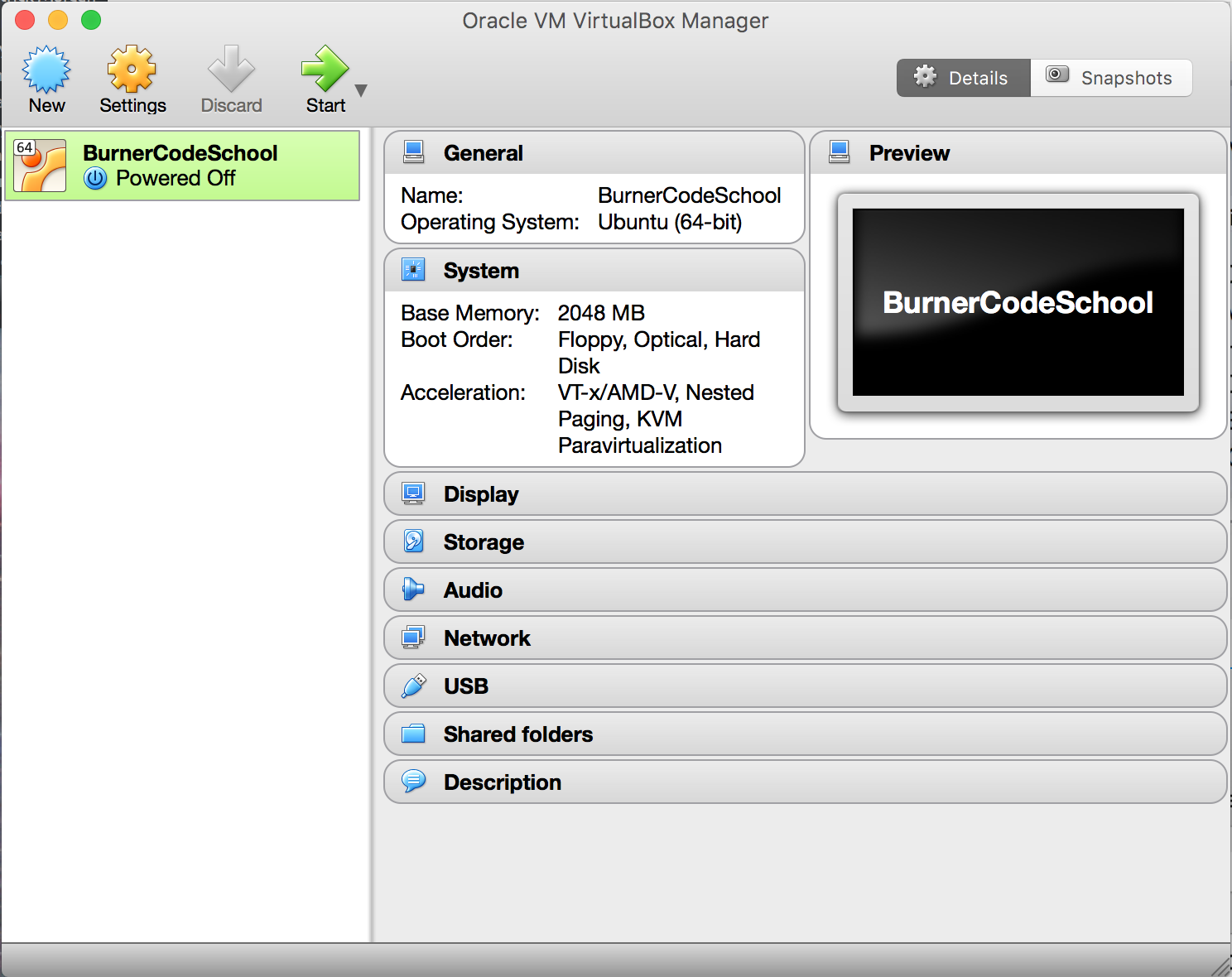
Use the file browser to point VirtualBox to your download of the linux iso and click Start.